Yono SBI app download, registration, log in, bank balance check करने का process
Friends इससे पहले हमने sbi bank balance check करने का 2 method बता चुके है, जिसमे आप अपने account balance miss call number से check कर सकते है, और दूसरे तरीके में sms करके बैंक बैलेंस पता कर सकते जोकि बहुत ही आसान process है, तो आज हम एक और तरीके के बारे में जानने वाले है. इस process में आपको yono sbi app download करना होगा, जिसके बाद registration और log in कर अपने state bank खाते की complete details देख सकते है.
Friends, earlier we have told 2 method to check sbi bank balance, in which you can check your account balance by miss call number, and in other way you can know bank balance by sms which is very easy process, so today We are going to know about another method. In this process, you will have to download the yono sbi app, after which you can register and log in to see the complete details of your state bank account.
Yono sbi app भारतीय स्टेट बैंक द्वारा जारी किया गया official application है, जिस पर आप केवल bank balance ही नहीं इसके अलावा और भी कई चीजे मिलती है, जैसे - deposits, loans, insurance, investments, shop, book & order आदि service का लाभ उठा सकते है.
Yono sbi app is the official application issued by State Bank of India, on which you get not only bank balance, but also many other things like - deposits, loans, insurance, investments, shop, book & order etc. can lift.
Yono SBI App Download कैसे करे.
yono sbi app download करना बहुत ही आसान है जो android और ios दोनों operating system के लिए उपलब्ध है. android users play store पर जाकर download कर सकते है, और iphone users app store से install कर सकते है. दोनों के लिए link हमने निचे दिए हुए है जहा से आप क्लिक करके download page पर जा सकते है.
Yono SBI App में registration कैसे करे | how to register in yono sbi app
Step - 1 App open करने पर सबसे पहले आपको Existing Customer पर क्लिक करना है.
Step - 2 इसके बाद register करने के लिए 3 option मिलते है जैसे 1.log in using internet bankin, 2.register with my atm card, और 3.register with account details.
अगर आप sbi internet banking का पहले से इस्तेमाल करते है, तो बाकि 2 option का इस्तेमाल नहीं कर सकते है, और अभी तक आप इनमे से किसी भी service का इस्तेमाल नहीं करते तो register करने का सबसे अच्छा option atm card का है. क्योंकि इसमें आपको bank जाने की जरुरत नहीं पड़ती.
तो चलिए आगे मै आपको atm card से register करने का process बताता हूं, इसके लिए register with my atm card वाले option पर क्लिक करे.
Step - 3 Enter CIF Number - तो सबसे पहले आपको अपना cif number enter करना है, यह number आपके pass book में लिखा होगा।
Enter Account Number - यहाँ अपना एकाउंट नंबर enter करे.
Submit - अब submit पर क्लिक करे.
Step - 4 इसके बाद आपके bank से जुड़े हुए registerd mobile number पर OTP आएगा उसे enter कर next पर क्लिक करे.
Step - 5 ATM Card Number - अब आपको अपने atm card के ऊपर जो 16 अंको का number होगा उसे यहाँ enter करे.
ATM Pin - यहाँ अपने atm का pin enter करे, जो 4 अंको का होता है.
Submit - अब submit पर क्लिक करे.
Step - 5 ATM Card Number - अब आपको अपने atm card के ऊपर जो 16 अंको का number होगा उसे यहाँ enter करे.
ATM Pin - यहाँ अपने atm का pin enter करे, जो 4 अंको का होता है.
Submit - अब submit पर क्लिक करे.
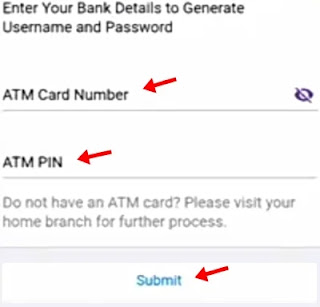
Step - 6 इसके बाद आपका bank detail show करेगा जिसे एक बार check करले, और next पर क्लिक करे.
Step - 7 अब आपको temporary password डालना है, यह कुछ देर के लिए valid रहेगा, temporary password 2 जगह enter करे, जोकि दोनों same रहना चाहिए. अब submit पर क्लिक करे.
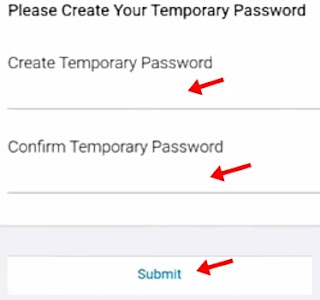
Step - 8 इसके बाद temporary username और password आपके registerd mobile पर आया होगा उसे enter करे, और submit पर क्लिक करे.
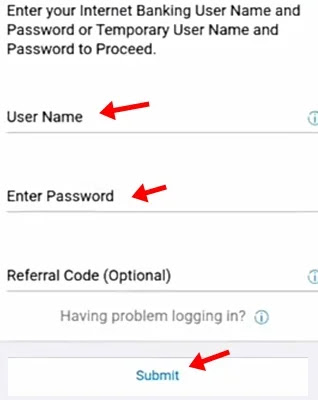
Step - 9 अब आपको permanent username और password enter करे, जिसे आपको हमेशा याद भी रखना है.
Set your username - तो यहाँ अपना नाम या और कोई भी नाम enter करे, अगर पहले से use हो चूका होगा, तो कोई और भी है,
Set your new password - यहाँ कम से कम 8 character का password enter करना है, जिसमे एक capital letter, symbol, और number को मिलाकर बनाना है, जैसे - Mkskdj1@
Confirm password - अभी उसी password को यहाँ enter करे.
Confirm - अब confirm पर क्लिक करे.
इसके बाद Congratulation ! you have successfully registered for internet banking का message show करेगा, तो अब आप yono sbi से internet banking का उपयोग कर सकते है.
Yono SBI में Log In कैसे करे ?
Step - 1 Registration complete होने के बाद app के home page पर जाये या app को फिर से open करे, और Existing Customer पर क्लिक करे.
Step - 2 अब Log in using internet banking id पर क्लिक करे. और आगे yes पर क्लिक करे.
Step - 3 अब log in करने के लिए user name, password enter करे जो registeration करने के वक़्त enter किया था, अब submit पर क्लिक करे.
Step - 4 अब MPIN के लिए option आएगा तो यहाँ पहले next पर क्लिक करले.
Step - 5 अब यहाँ 6 अंको का कोई भी number enter करे यही आपका mpin होगा, यहाँ ऊपर और निचे 2 जगह वही number enter करे, number में आप 123456 इस तरह से क्रम में use ना करे, इसके जगह अलग-अलग number का use करे. और जो नंबर आप enter करेंगे वो आपको हमेशा याद भी होना चाहिए.
इसके बाद next पर क्लिक करे.
Step - 6 अब आपके registered mobile number पर otp आएगा, उसे enter कर next पर क्लिक करे.
अब log in करने के लिए यहाँ पर 2 option मिलेंगे पहला MPIN का और दूसरा USER ID, PASSWORD का तो आप किसी भी एक तरीके का इस्तेमाल कर log in कर सकते है.
अपना sbi account balance देखने के लिए Tap to view balance पर क्लिक करे.
तो इस तरह से आप आसानी से yono sbi app पर registration और log in कर अपना bank balance check कर सकते है साथ ही और भी चीजों का लाभ उठा सकते है.
ये भी पढ़े :
. State bank sbi miss call balance number | SBI बैंक बैलेंस चेक नंबर
. sbi account balance check by sms | Message भेजकर बैंक बैलेंस पता करे एस.बी.आई
ये भी पढ़े :
. State bank sbi miss call balance number | SBI बैंक बैलेंस चेक नंबर
. sbi account balance check by sms | Message भेजकर बैंक बैलेंस पता करे एस.बी.आई
तो friends अब आपको समझ आ गया होगा की योनों एसबीआई एप्प डाउनलोड कैसे करते है और उस एप पर रजिस्ट्रेशन और लोग इन कैसे करते है और साथ योणो एसबीआई एप्प से बैंक बैलेंस कैसे चेक करते है, अगर आपको इन सभी process में कोई problem आती है तो हमें comment करके पूछ सकते है, साथ ही banking से related और भी जानकारी के लिए website पर visit करते रहे और इस post को social media पर share जरूर करे.
So friends, now you must have understood that how to download yono sbi app and how to register and log in on that app as well as how to check bank balance with yono sbi app, if you face any problem in all these process. So you can ask us by commenting, as well as keep visiting the website for more information related to banking and do share this post on social media.

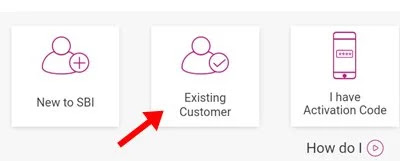
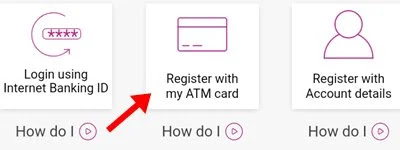
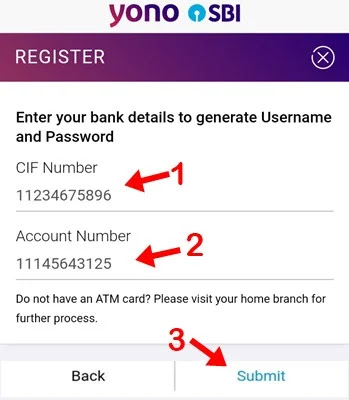
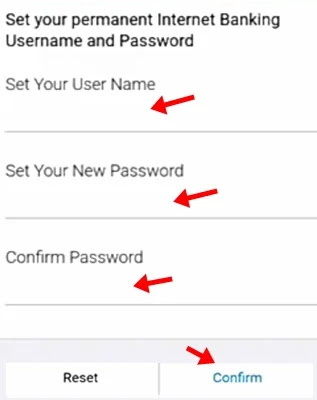


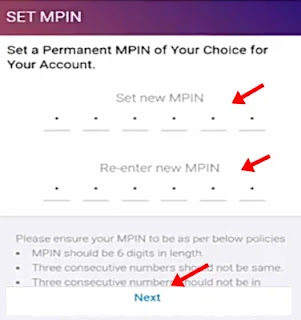



Comments
Post a Comment